12/11/2018(v15.0.0.54) Fully redesigned, automatic supersize, separate mosaic video(Mosaizer 12 Project files can't read Mosaizer 15).
01/11/2014(v11.0b185) Mosaizer can read movies.
09/01/2013(v10.0b173)Widened the width-heigh ratio of the cells, now ranging from 0.25x to 4x(Pattern tab).Added "Degree of flip" on Color tab.
03/24/2013(v10.0b169)Transparency fully implemented, PNG image can use in library etc..see REXDME.TXT.
12/21/2012(v9.3b155)Changed "Number of levels" max number 6 to 4..??
11/13/2012(v9.2b152)Angle and resize can't use without check Mask in Maks tab.
07/01/2012(v9.2b149)Added "Merge Library" and "Library info".
06/30/2012(v9.2b148)Right-bottom mosaic created moreexactly.
06/04/2012(v9.2b146)Right-bottom mosaic created exactly.
05/28/2012(v9.2b144-5)Improved the controls for very tall/wide sources in 'super mosaic'(From README.TXT)
04/??/2012(v9.2b143)Improved the quality of the mosaic edges for random grids.
Improved mask resize for smart grids, etc.(From README.TXT)
04/14/2012(v9.2b140)(Improvement in black and white(from README.TXT. I'll compared and showed old
and new version))
v9.2b138 v9.2b140
04/04/2012(v9.2b138)(When use Smart Patterns, Amount low number limited)
04/03/2012(v9.2b137)(Multi-Mask-Selection, modified Alpha can use)
04/01/2012(v9.2b134)
03/31/2012(v9.2b133)(Very serious problem settled! After version9, a lacked mosaic created, v9.2b133
this bug settled completely!)
03/27/2012(v9.2b132)("Black and white optimized" added at Tile matching method. And library error
doesn't occurred(But only can use alphabet mosaic file titles))
03/24/2012(v9.1b131)(From history, "error revoved in library creation", but my PC doesn't work..)
03/20/2012(v9.1b128)(Added "Delete" to Library, and added "Reset to Default" to Project in Menu)
03/07/2012(v9.1b127)(New future : "Unpredictable colors" added at Tile matching method)
02/20/2012(v9.1b126)(Press F2, you can see Help, this titled version8, but content is about version9).
02/19/2012(v9.1b125)(Now I'll send this soft and other soft bug reports.)
02/03/2012(v9.1b124)(..........I tried to install C and D drive, but I can't find tabs.....)
01/28/2012(ver.9.0b119)(......I can't understand how to set the mask, the color, etc..)
01/04/2012(ver.9.0b118)(I can't reccomend it... now, there is no manual about version 9.)
12/17/2011(ver.8.2 build 100)
12/01/2011(ver.8)
Recommended point!! :
Proccess is very quickly, and create is very easily!
This soft prepared mosaic create photos. And
Official site prepared other mosaic photos.
Version 9, Multiple masks can use.
Version 9, new mosaic pic like
this page can create.
And mosaizer is very quickly than this soft(past time I used trial version)!
This soft can create mosaic library pics automatically.
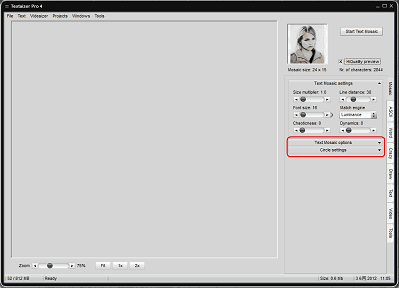



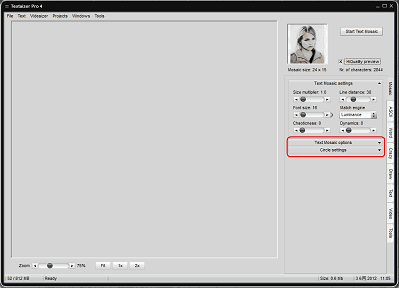


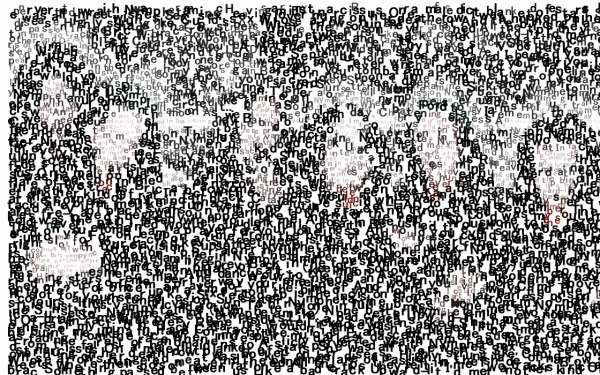
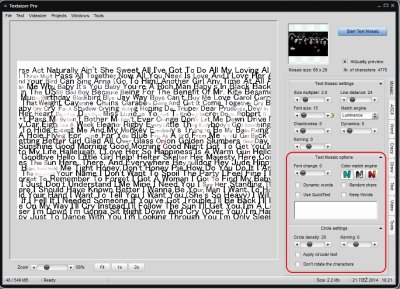
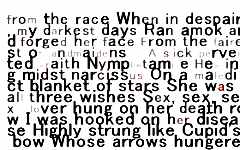
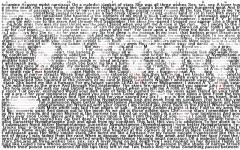

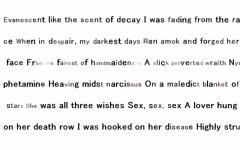
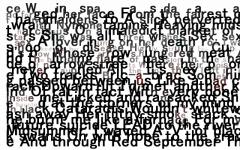
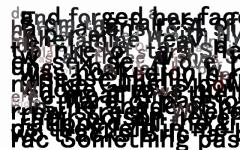
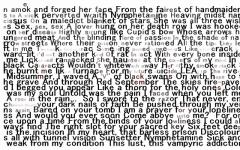
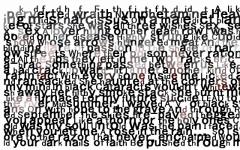

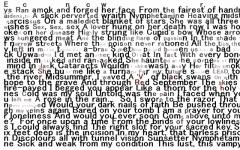
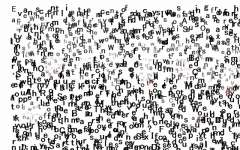
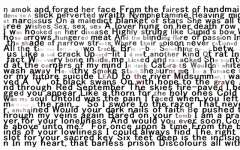
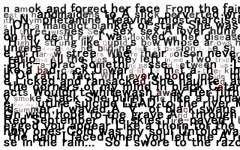
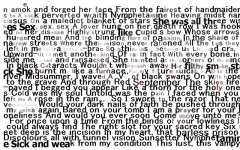
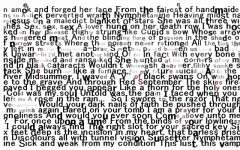
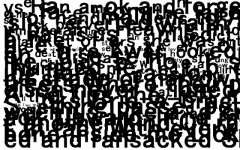
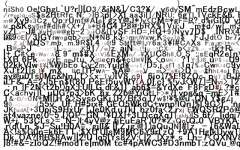
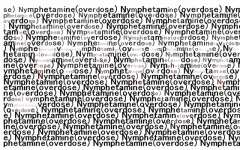
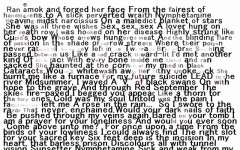



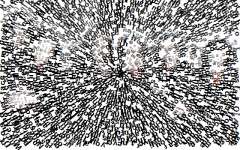


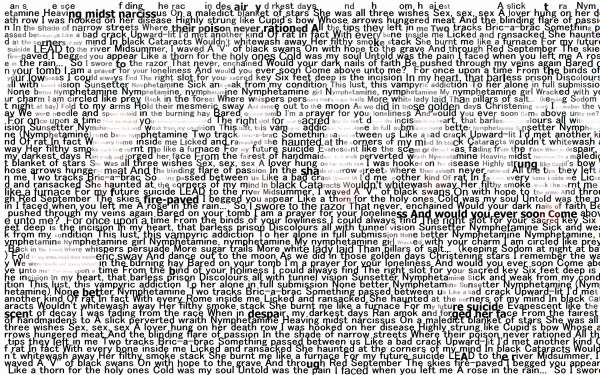
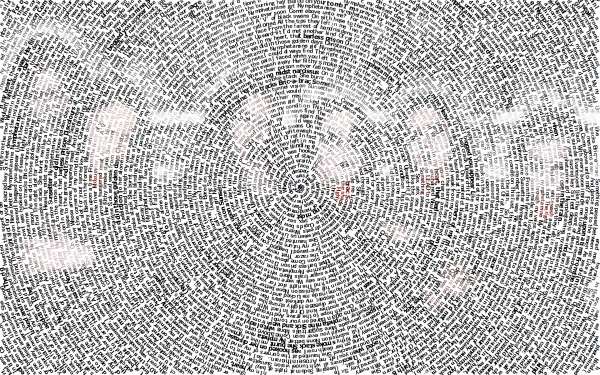
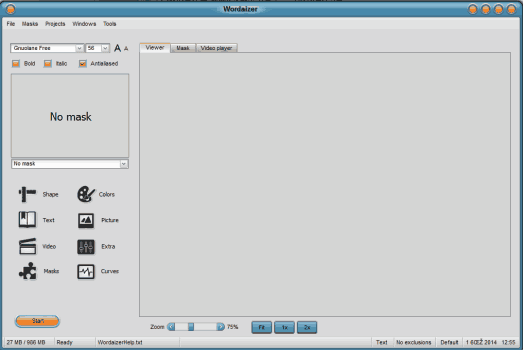 Something cloud was made. I'll read photo and change setting numbers.
Something cloud was made. I'll read photo and change setting numbers.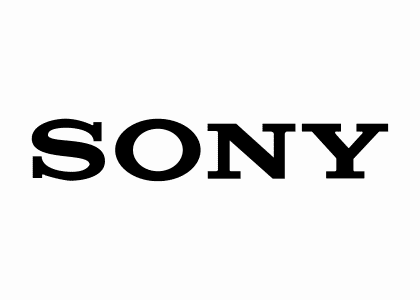
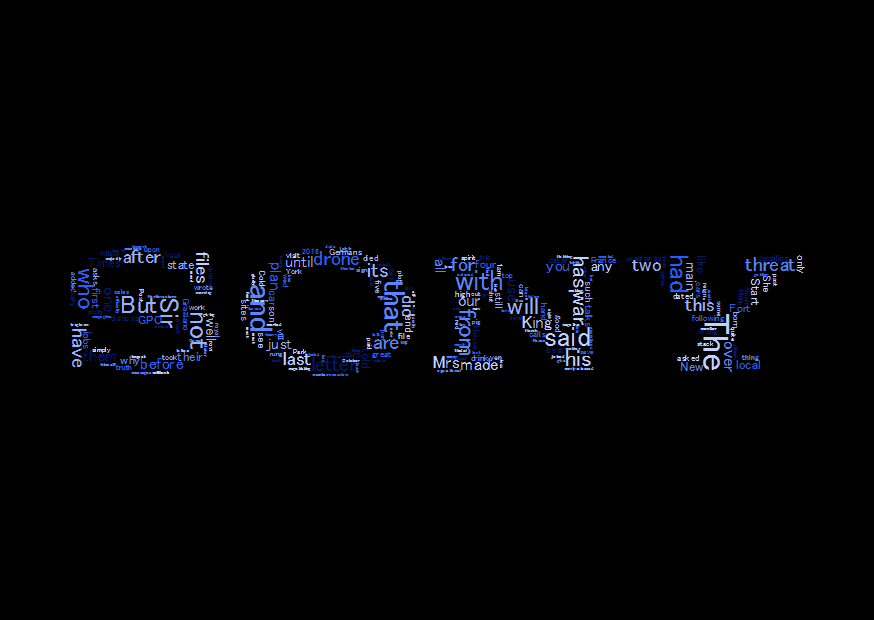
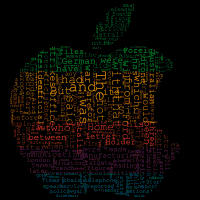
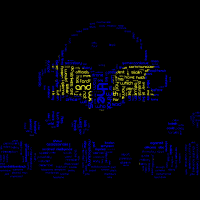


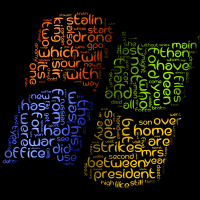
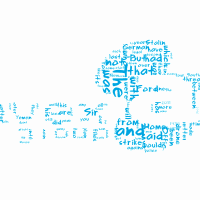
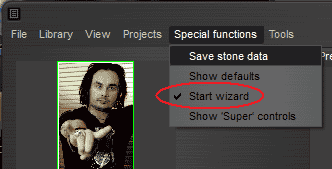
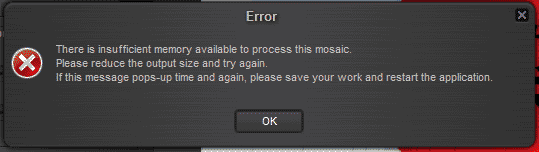


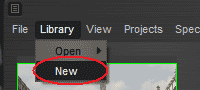
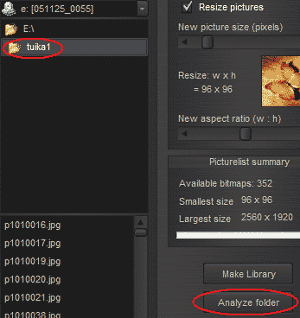
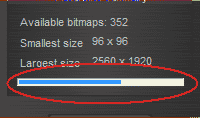
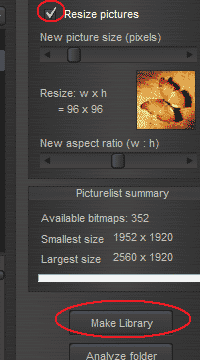
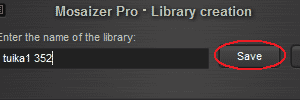
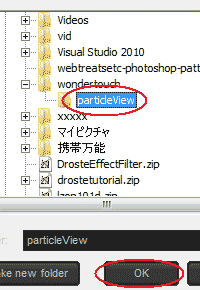

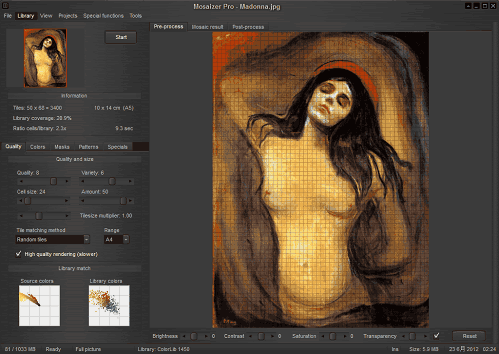
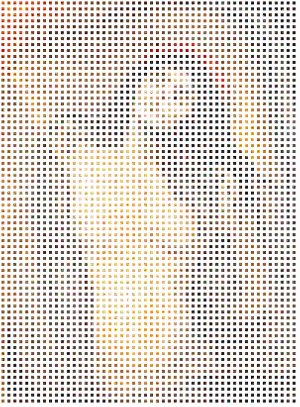
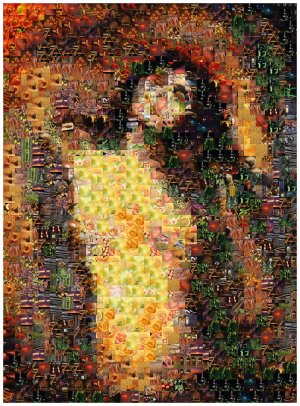
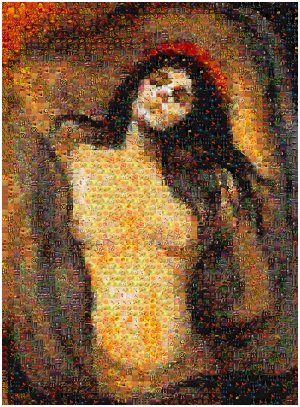
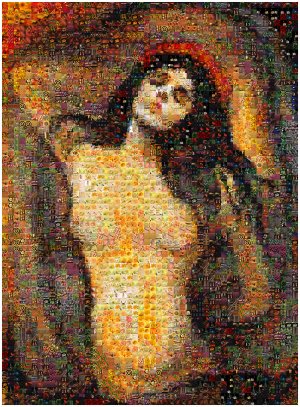


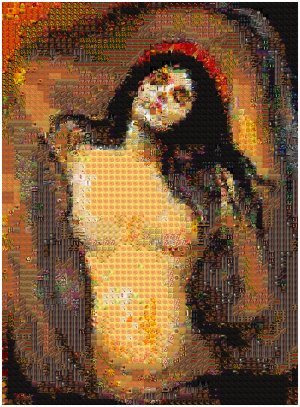

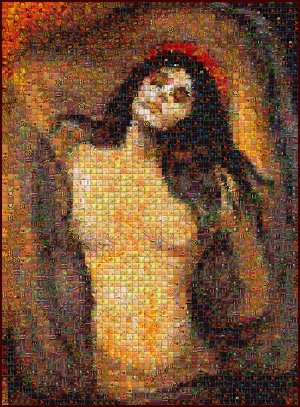
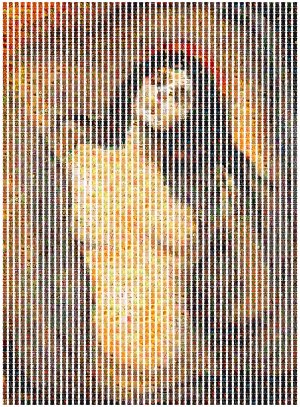
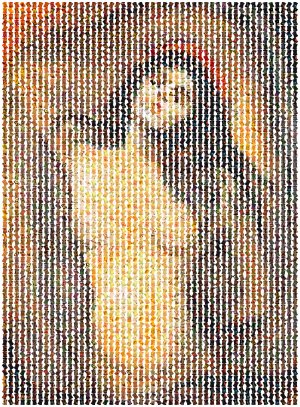
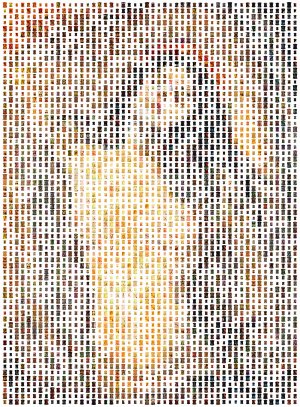
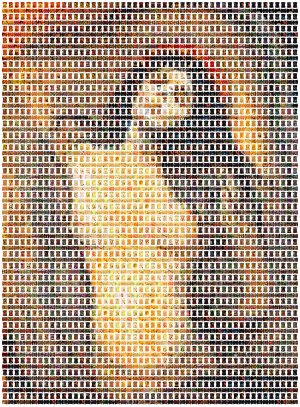
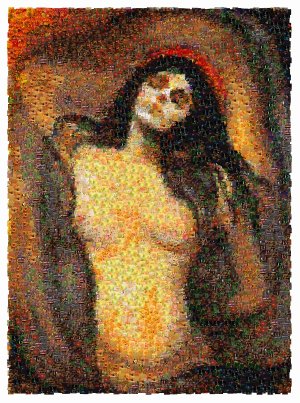
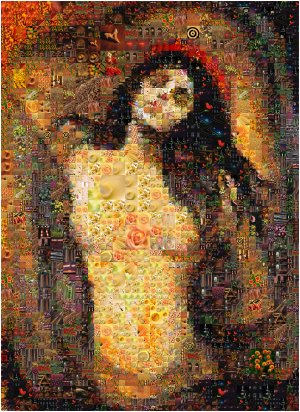
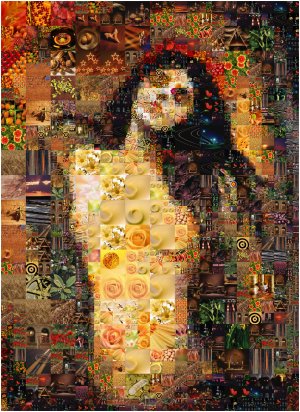
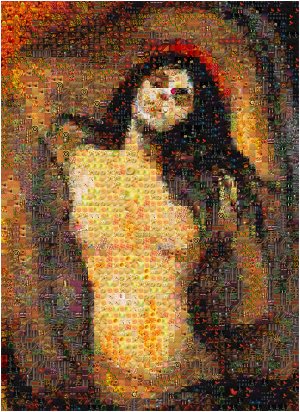
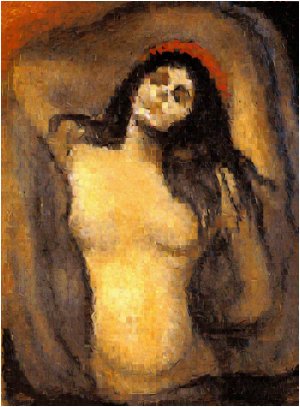
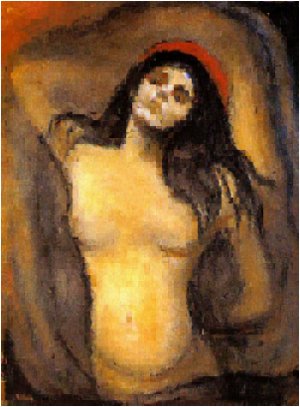
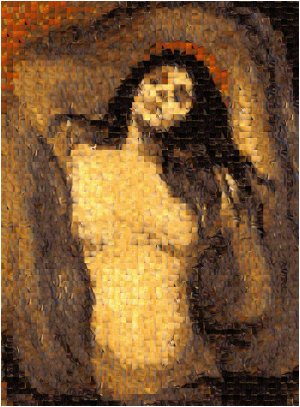
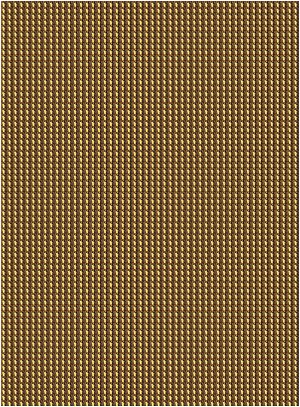

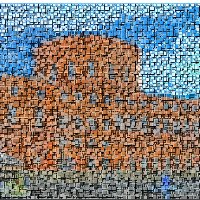
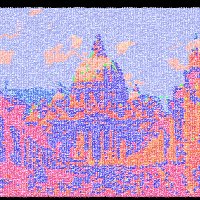


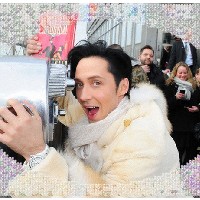
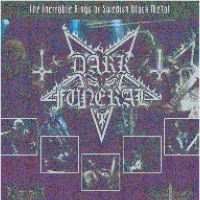

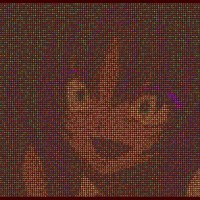
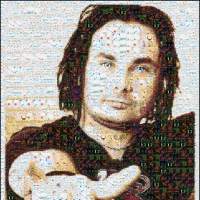

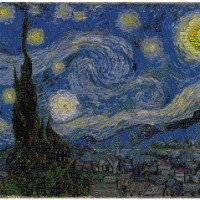

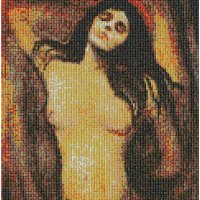
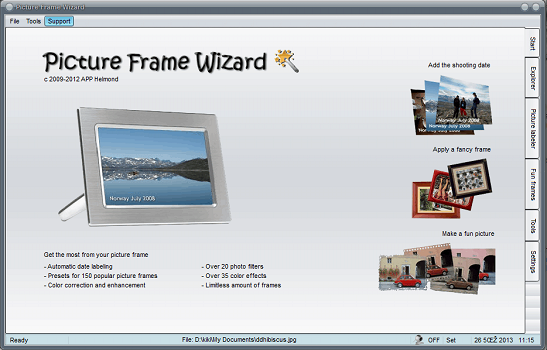
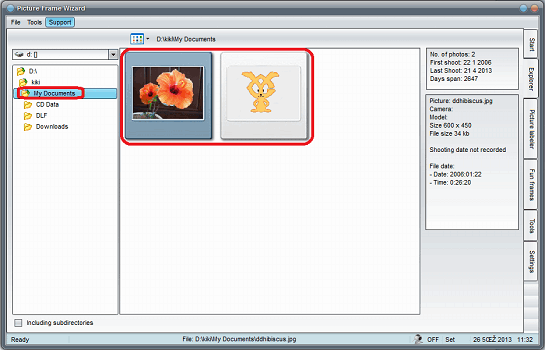





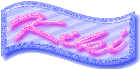 Home
Home